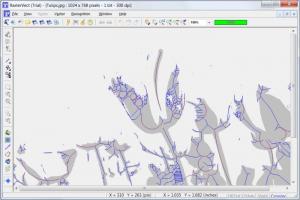RasterVect
26.8
Size: 23.2 MB
Downloads: 6346
Platform: Windows (All Versions)
Let's say you have a drawing plan of a building and you would like to turn it from paper into a digital format. You could scan it and save the result as an image file but this is not enough for many people. There are some who would like to edit the drawing in specialized software like AutoCAD. Doing this while having only an image file seems impossible. But thanks to the RasterVect software, this can now be done. The program allows the user to transform any drawings into vector files and then import them into most CAD applications available. Having the vector file, the user can edit and modify it as his heart desires.
RasterVect is compatible with most versions of the Windows operating system and can be installed by anyone in seconds. No spyware or adware are added to the system during the installation process of this software.
After having installed the software, clicking on its shortcut will display a simple welcome window with numerous options. Using it, the user can launch a new wizard for opening and turning images into vector files or he can directly scan an image using any TWAIN compatible scanner. Images can also be imported from clipboard. Before they can be converted into vector files, images must be first converted into 1-bit photos.
After choosing the wizard, the user will be taken through a series of steps for creating the vector file. After the wizard is complete, one can save the result in a wide range of file formats, compatible with numerous CAD applications. The user has the ability to encrypt an image using a password, thus making it inaccessible for people who don't have the right password.
Pros
It can convert a wide range of image formats into vector files, compatible with most CAD applications. Besides that, the program features a simple step by step wizard for converting images. Furthermore, images can be encrypted with a password, preventing unauthorized users from viewing them.
Cons
The program requires some CAD knowledge and that's why beginners might need a while to get used to the program's interface and features. RasterVect is the perfect solution for converting any image into a vector file.
RasterVect
26.8
Download
RasterVect Awards

RasterVect Editor’s Review Rating
RasterVect has been reviewed by Jerome Johnston on 12 Mar 2012. Based on the user interface, features and complexity, Findmysoft has rated RasterVect 4 out of 5 stars, naming it Excellent